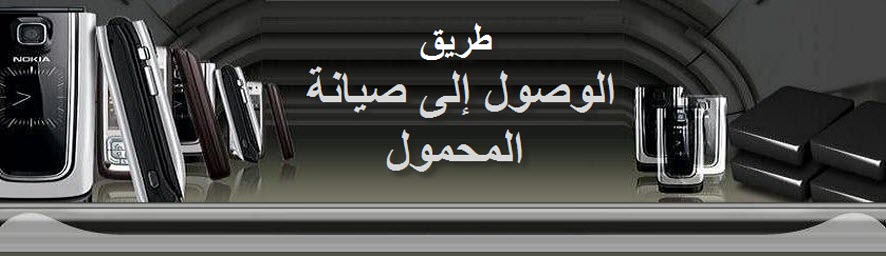Kaspersky Anti-Virus & Internet Security 2010 9.0.0.463 Final + Working keys
Download
Antivirus 2010
http://rapidshare.com/files/30646279....0.0.736en.exeKeys
http://rapidshare.com/files/306473456/kav9_keys.rarInternet Security 2010
http://rapidshare.com/files/30646257....0.0.736en.exeKeys
http://rapidshare.com/files/306473435/kis9_keys.rarHow to install & change keys in new Kaspersky 2010 9.0.0A lot of people have been asking how to install and change a license key in the new Kaspersky 2010 9.0.0.459. Here’s how it’s done:
Installing A key
1) Disconnect your internet connection (required).
2) Select Activate the application.
3) Select Activate trial license.
4) Kaspersky will try to connect to their server to activate the trial license but won’t be able to because you disconnected the internet connection. Click OK.
5) You will now see the section to enter a key. Browse to the directory your key is then click on next.
6) If the key is good, it will give you the message “Key file is successfully installed”
7) But wait, it’s not finished yet. Connect back to the internet. Run Kaspersky Update. And if the key is really good, you won’t see the dreaded “Key is blocked” message. Then, click on “License” on the bottom of Kaspersky Main Screen and you will see the Active license window with the expiration date and remaining days. The key is definitely good. Until the next blacklist at least.
Changing A Key
1) When the key gets blacklisted, to change the key, open the Kaspersky Main Screen then click on “License” on the bottom of the Main Screen.
2) You will see the Active license window with the expiration date and remaining days. Click on the red X next to the license number to delete the existing key.
3) To install a new key, start from Step 1 of Installing A Key.